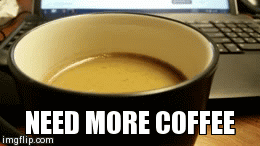Guest Author
System administrators are not robots who are programmed to fix mode with an unrealistic amount of patient when communicating with angry employees and customers. They are the backbone of your company. For Linux admins, you should have a strong grasp on all command-line tools at your disposal.
Download our Linux Commands Cheat Sheet
To fully understand the role of the Sysadmin, the tools they use daily, and other parts, I ventured into the Linux community on Google+. With feedback from community members here sits the list of 18 items necessary for life as a systems administrator.
1. Coffee
Like everyone in the world, a sysadmin needs and runs on a strong supply of good coffee throughout each day and night to keep him performing at optimal efficiency.
2. Soldering Iron
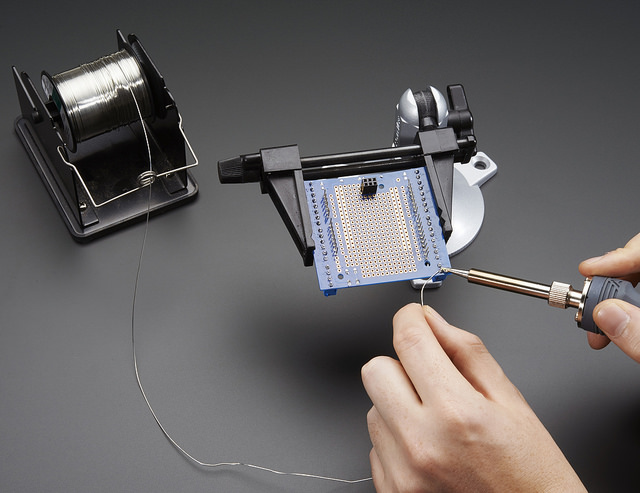
The soldering iron sits close by for the Sysadmin all-star who gets down and dirty with their hardware. If you work with one of these pros, offer them homage. Do you want to become this type of IT rock star? Read the Flip that Bit blog.
3. Foremost
Where did the data go? Don’t even think about covering your digital tracks when Foremost, the open source data recovery tool, is on the scene. Law enforcement professionals turn to this tool for forensics work. Since it is open source, Linux users are more than welcome to take advantage of the software. The tool comes in handy for Sysadmins dealing with the damage loss after system break-ins.
4. LXC
LXC offers operating system level virtualization for running several Linux systems in containers with one Linux host. Linux containers allow a Sysadmin to better manage, partition out and control resources without a full virtualization setup. This saves resources and gives software flexibility.
LXC containers are similar to BSD Jails and Solaris zones. Stephanie Graber wrote a ten part blog series on LXC containers.
5. ngrep
Network grep or ngrep is a command-line based packet analyzer tool that utilizes the GNUregex and pcap libraries. Ngrep is an open source tool that works on Linux, UNIX and even Microsoft Windows systems. The tool understands Berkely Packet Filter (BPF) logic, which is similar to other packet sniffing and analyzing tools such as tcpdump. Ngrep can match regular expressions to packet data payloads. This feature is not available with tcpdump.
6. Puppet
Puppet is an open source configuration management tool and it works for Microsoft Windows, UNIX and Linux systems. Puppet is written in Ruby programming language and relies on custom declarative language to run system configurations. Sysadmins must possess programming knowledge to utilize Puppet.
7. TestDisk
TestDisk is an open source data recovery tool used to salvage corrupted disks and partitions caused by dysfunctional software, human error, malware or viruses, and other issues. In a work environment where anything can happen, TestDisk or other data recovery tools are critical.
8. rprepr0
This tool allows you to setup, secure and manage local package repositories. Reprepro works for Debian-based systems, copies and manages all package lists, and updates accordingly.
9. Scotch
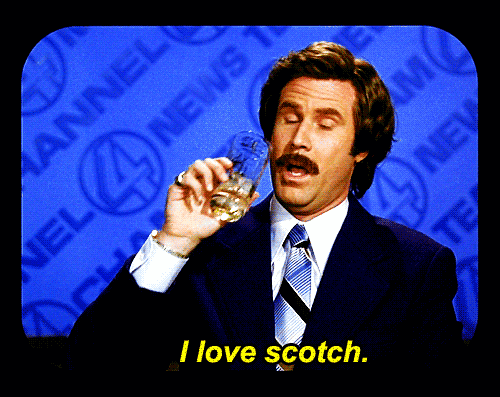
Need I say more?
10. Porteus OS
You could use Porteus, the portable extremely lightweight Linux operating system that boots from removable media or you could walk around with a USB with Yumi. When you need to boot and run an OS, for whatever reason, Porteus can handle the job well.
11. iperf
The iperf tool enables you to create TCP and UDP data streams to measure network throughput and/or bandwidth, network datagram loss and delay jitter. Sysadmins have the ability to make adjustments with hardware and software components once they monitor network performance with iperf.
12. paping
Use paping or stick with the ping tool. Ping falls short in reaching target hosts if they block ICMP. Paping targets TCP/IP to identify operating systems, services and applications over the network. Linux and Windows users have the option of using the tool.
13. CCZE
For all my color blind friends out there, ignore this tool. CCZE colorizes logs to create an easier experience for reading and identifying data in log files.
14. ps_mem.py
The ps_mem.py Python script provides an easy to read overview of the memory usage of programs.
15. sshpass
The sshpass utility lets you enter the ssh passwords without the prompt while scripting. sshpass uses the keyboard-interactive password authentication mode.
16. Etherkiller
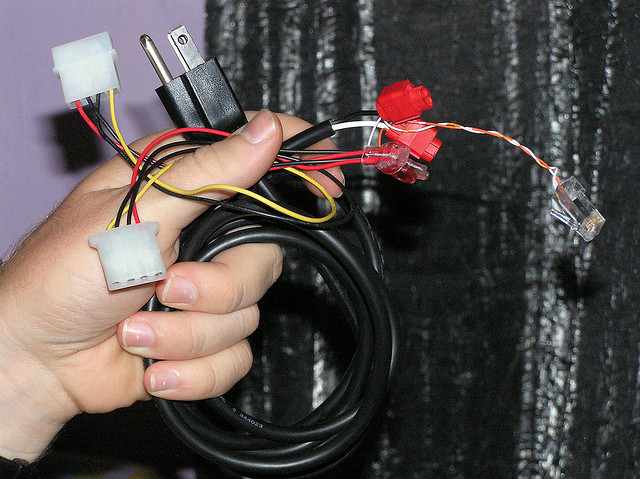
An etherkiller is the electric chair of the computer world. To destroy computers or devices with ethernet ports, plug in the etherkiller and watch as it pumps electricity into the device to end its life.
17. The Awesome Sysadmin list of Open Source Resources
The Kahun’s Awesome Sysadmin list on Github has it all. Read it, bookmark it and add your own tools to the list. Each System Administrator puts software and hardware tools that work for them, whatever their specific role, organization, type of environment and other variables that make their situation unique.
18. Beer

Your IT staff deserves a few beers for all their work. Don’t overlook these prized hard-working IT guys and gals at your company.
P.S. Remember to read the 8 Essential Linux Admin Tools for Debian-based Systems blog post to see other tools.