Guest Author
For Systems Administrators the list of essential all-important hardware and software tools varies. Particular programs are agreed upon as essential while others are interchangeable. Linux admins, especially those seeking a CompTIA Linux+ certification, should be proficient in using most, if not all, of these tools.
After conferring with my colleague Jonathan Jenkins, a professional IT trainer and Linux Administrator, these eight tools are valuable for Linux administrators in a primarily Debian-based environment.
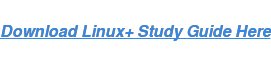
1. Htop
Htop is a command-line viewer to monitor system processes. Htop shows all processes running including the memory and swap. You have the option to view processes easily with color coordinated visual information to make adjustments to kill processes when necessary. The program improves upon the top process viewer for UNIX, which only allows you to view the list of running resources without prioritizing them by usage.
2. Locate
The Locate command is an original UNIX tool that searches databases rather than the filesystem. The tool reads several databases and produces file names matched to the criteria entered. If you cannot find a path or location of a file, locate saves the day. There are several options attached to the command when searching. For advanced options, consider using the find tool. This tool produces fast and effective results. However, its limitations stem from its reliance on “updatedb” and the database file.
3. Nmap
Nmap is an open source network mapper tool employed for scanning computer networks. Security professionals use the tool for security auditing and monitoring. Nmap works by sending IP packets to hosts and targets, then analyzes the responses to map the network. The program can help identify operating systems from hosts, packet filters and firewalls employed, and additional details of target hosts.
4. ClamAV
ClamAV is an open source antivirus solution effective in detecting malware, viruses, and trojans with the usage of web scanning, email scanning, command-line scanning, and end-point security. The up to date support for multiple file, mail and archive formats makes this tool highly useful in protecting systems from malicious threats.
5. tcpdump or Wireshark
Tcpdump captures, dumps and prints the packet information. Tcpdump either reads from a network interface card or a saved file depending on the options employed such as the -w or -r flags.
This command-line tool provides a text-based alternative to the popular Wireshark packet analyzer program. Wireshark offers a GUI interface for monitoring network traffic and packets. Whatever tool you decide to use, both give a sysadmin a view of the packets exchanged over the network to further fortify systems security.
6. iptables and ip6tables
The iptables program allows a sysadmin to establish, maintain and review tables of IPv4 packet filter rules for packets and targets of Linux systems. Iptables only works for IPv4. The ip6tables program enables you to set rules for IPv6 connections. Find additional info on it at the man page in Linux systems.
7. OpenSSH
OpenSSH is the open source tool for encrypting communications through the secure shell (SSH) protocol. OpenSSH provides authentication and encryption across various layers to enable administrators to manage systems through remote shells. The official suite supplies a set updated tools for communication purposes such as SCP, SFTP, SSHD, various server utilities, public and private key management. The OpenBSD originally developed OpenSSH.
8. GDB
GDB does not stand for “Golden Brown Delicious”, which is a fried chicken and donuts restaurant in Washington, DC. The GNU project debugger enables you to test programs and possibly identify the bugs. The debugger is compatible with multiple programming languages such as C, C++, Java, Objective-C, Ada and others.
By no means does this list contain the only tools for the Linux admin.
